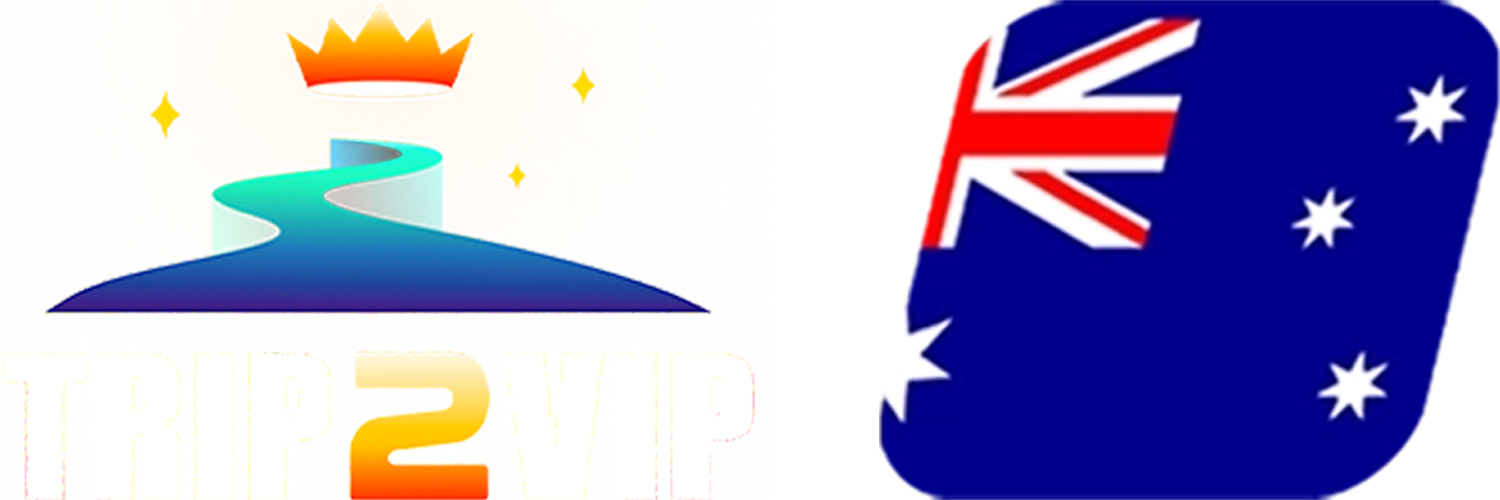Download Trip2Vip App – Play Casino Games on Your Mobile
Trip2Vip provides a mobile web application (PWA) that allows you to access its services directly without needing to download an app from the store. In the sections below, we will go over how to use this app on Android and iOS devices, detailing its features and advantages.
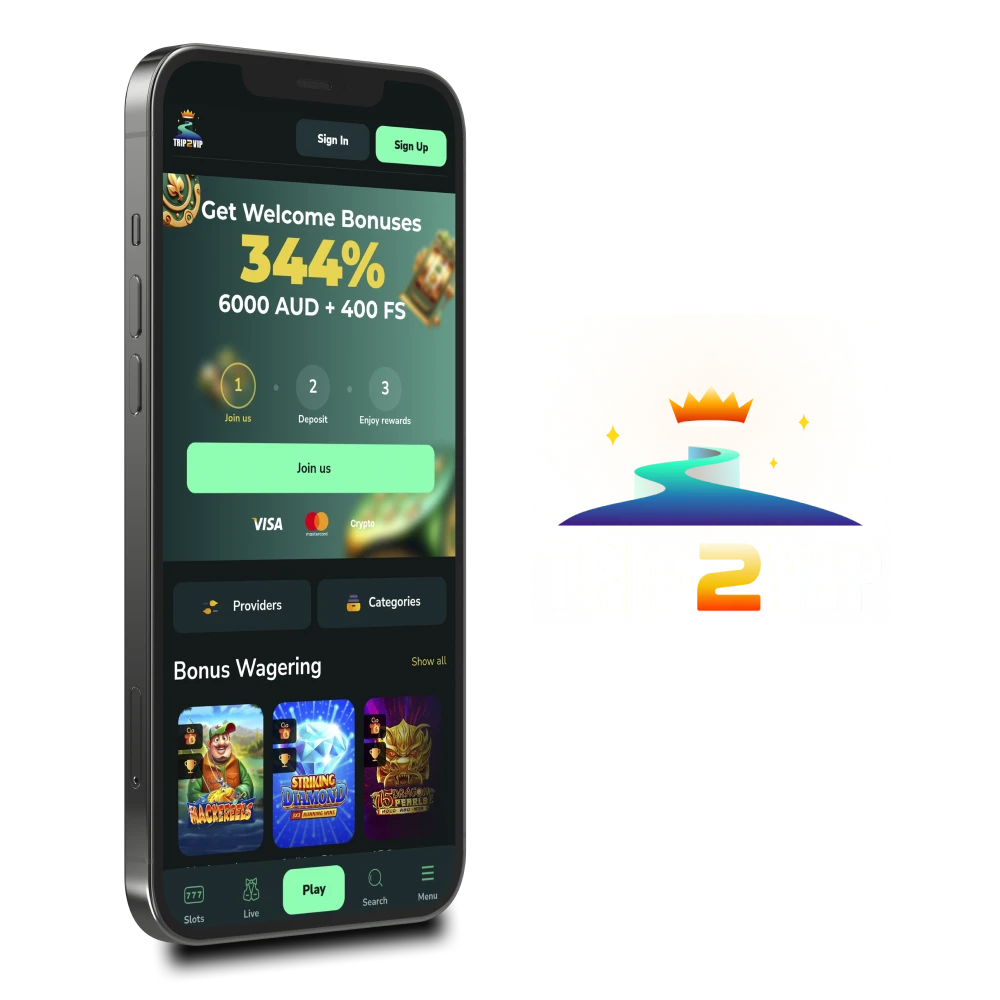
Trip2Vip App Review
The Trip2Vip app offers easy access to all the platform’s features directly from your mobile device. It provides functionalities such as placing bets, managing your account, and tracking your activity. With the app, you can stay connected and handle all your gaming needs efficiently.
Download the app and get 111% bonus up to 1000 AUD + 100 FS
Download the App| Application Version | Web application |
| APK File Size | Web application |
| Installed Client Size | Web application |
| Supported Operating Systems | iOS, Android |
| Android Version | 10.0 |
| iOS Version | 10.0 |
| Cost | Free |
| Available for Countries | Australia |
| App Languages | English, German, etc. |
| Welcome Bonus | 111% up to 1,000 AUD + 100 FS |
- A wide range of payment methods
- Games optimized for mobile screens
- Numerous bonuses and tournaments
- Biometric login feature
- Loyalty and VIP programs available
- No sports betting options
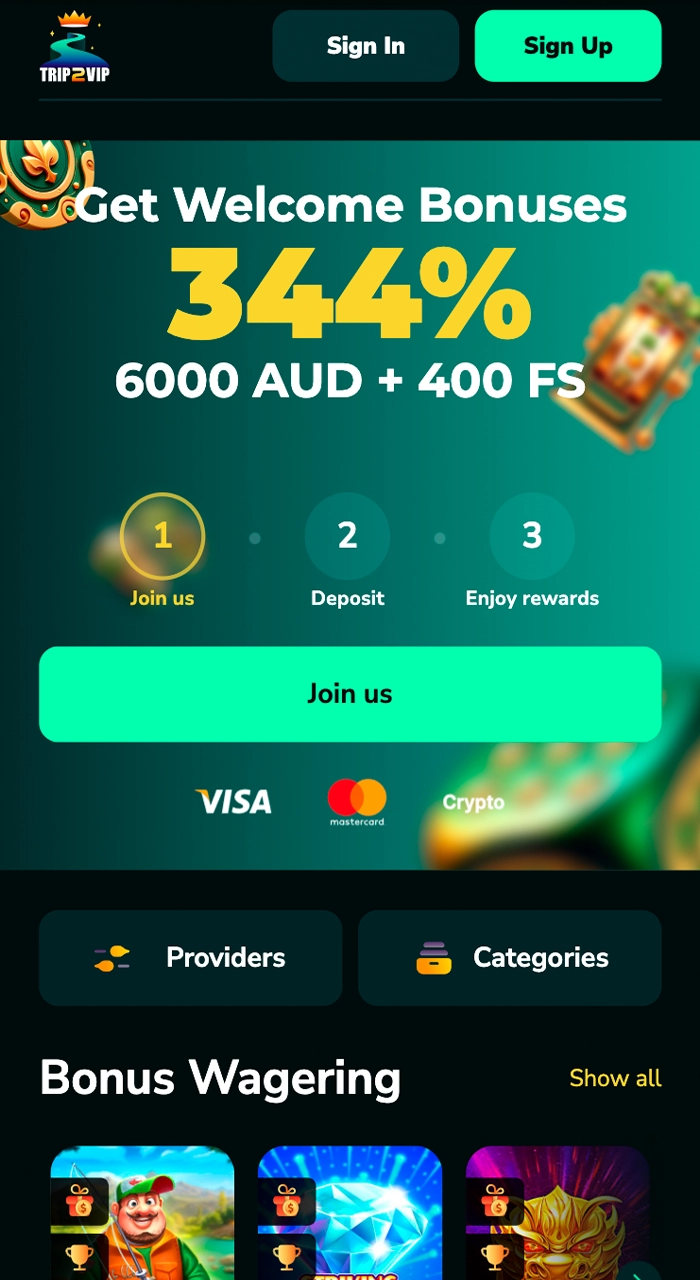
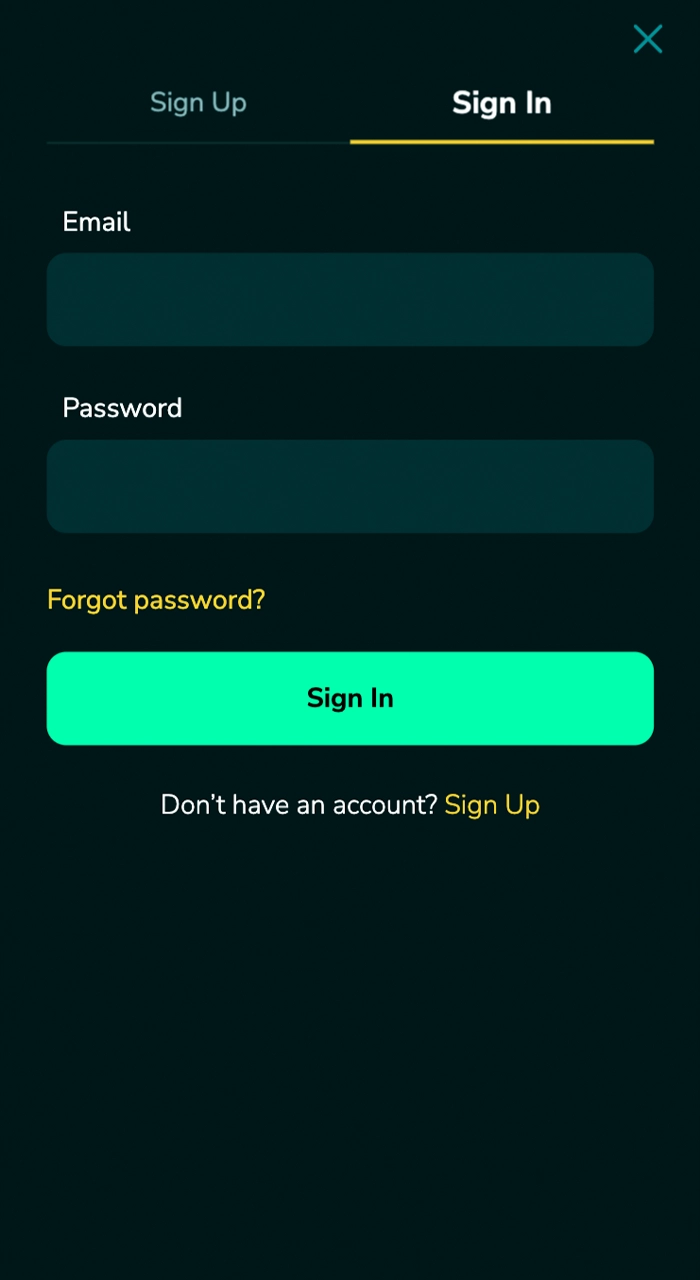
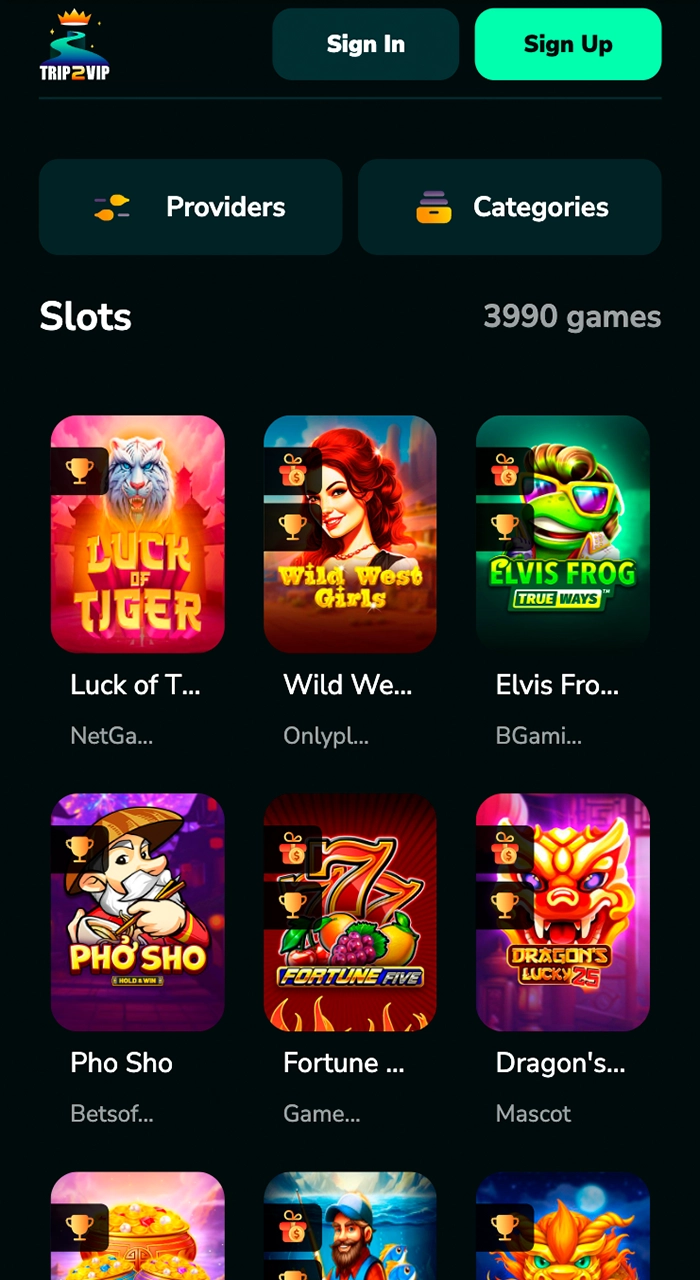
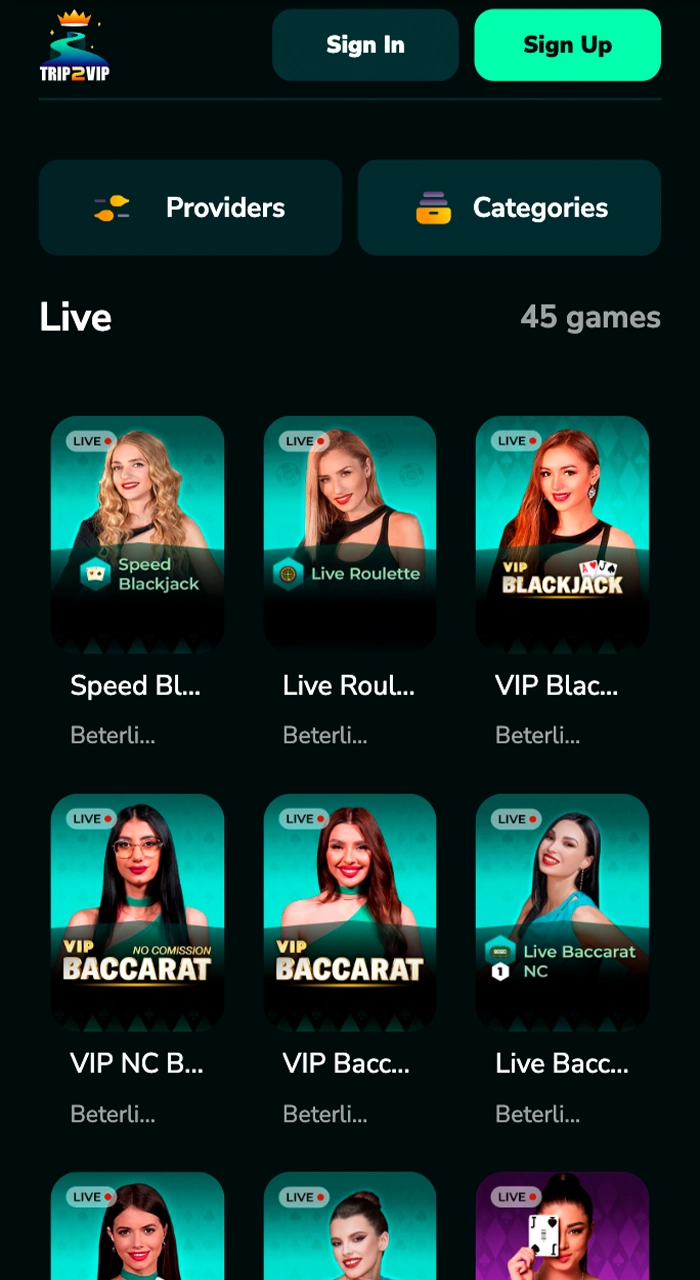
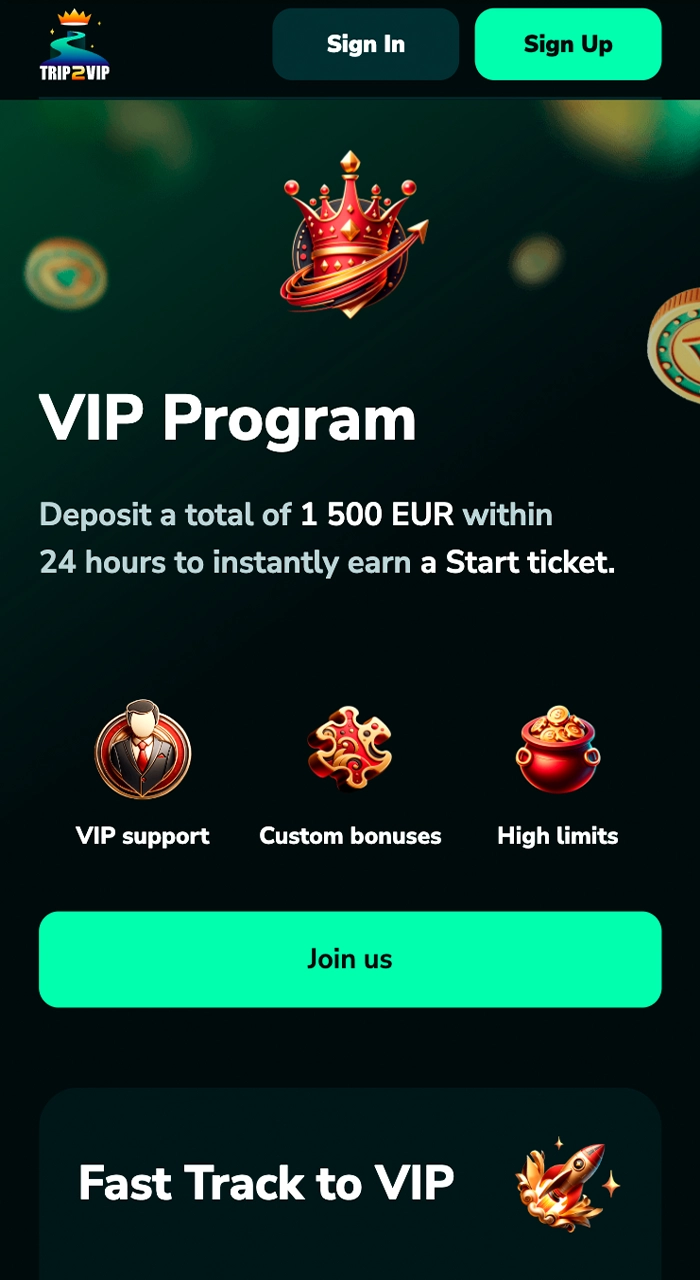
Download Trip2Vip App on Android
To get the Trip2Vip app on your Android device, follow these steps:
- Click on the download button, then click the “More” icon (three vertical dots) on the right edge of the address bar.
- Select “Install app” from the dropdown menu.
- Confirm the installation if prompted.
- The app will be added to your home screen and you can open it directly from there.

Download Trip2Vip App on iOS
To download the Trip2Vip app on your iOS device, follow these steps:
- Click the download button.
- Tap the Share icon at the bottom of the browser panel.
- Select “Add to Home Screen”.
- Confirm the addition by tapping “Add” in the pop-up window.

Download Trip2Vip App on PC
To install the Trip2Vip app on your PC, follow the steps below.
Google Chrome:
- Click the Install icon (a plus sign) on the right edge of the address bar.
- Confirm the installation in the pop-up window.
Safari:
- Click the Share icon at the top of the browser panel.
- Select “Add to Dock” and confirm the action.

System Requirements
Here’s the table with the system requirements for the Trip2Vip app:
| Requirement | Details |
|---|---|
| Android Version | 10.0 or higher |
| iOS Version | 10.0 or higher |
| Memory Space | Approximately 100 MB |
| RAM | At least 2 GB |
| Processor | Quad-core processor or better |
Trip2Vip App Latest Version
The Trip2Vip web app updates automatically along with the website, so you always have access to the latest features and improvements without needing to manually update the app. Simply visit the site through your browser to ensure you are using the most current version.

Trip2Vip Mobile Site
The Trip2Vip mobile site allows you to access all features and games directly from your browser, eliminating the need for app downloads. It’s designed to work well on mobile devices, offering a straightforward and efficient way to play and manage your account. With no need for additional installations or updates, you can easily enjoy all the site’s functions on the go.

FAQ
Is It Safe to Download the Trip2Vip App?
Yes, downloading the application is secure. It is designed with robust security measures. Always ensure you download the app from our website to avoid potential risks.
Is the Trip2Vip App Free?
Yes, our app is available for free. There are no costs or hidden charges associated with downloading or using the app.
Do I Need to Register a Separate Account for the App?
No, you don’t need a separate account. You can use your existing account to log in and access the app’s features.
What should I do if I Encounter an Error while Installing the Application?
If you run into installation errors, first ensure your device meets the app’s system requirements and that you have a stable internet connection. Restart your device and try the installation again. If the problem continues, reach out to our support for help.
Can I Use Bonuses on the Trip2Vip App?
Yes, the app supports all available bonuses. Any promotions or bonuses you can use on the desktop version are also valid in the app.